| Registration: |
| Q. |
I am unable to register because Systems shows error in "Username" or "E-mail" though I am entering correct email. What to do? |
| A. |
The "Username" or "E-mail" error is seen when they already exist in the system. Either used by others or you yourself registered or tried to register using them. The solution is that you try to login using your username and password which you tried at the time of registration. Hopefully you will get through. If you forgot password then ask the system for your password. It will send to you on your registed email. If you did not get email at all (neither in junk email box) that means your email does not exists in sytem. Problem is in username. Use different Username or ask the system for a suggestion for username. Alternatively try with a new username and email for registration. |
| E-mails: |
| Q. |
Why am I not getting email from you/ or from your system? |
| A. |
a) Please check your junk mail folder (Spam). It may be landing there.
b) If you did not get any email even after registration then it is likely that you have entered a wrong email at the time of registration. Please login to system, edit your profile and corret email, if needed. |
| Journal Help: |
| Q. |
How to get help for Journals (Reading, Reviwing, Editing etc.? |
| A. |
Please visit your journal webpage and click "Journal Help". It is generally available on Top Right position on the journal web page. |
| Reviewing Tools: |
| Q. |
How can I get access to the paper assigned to me for review and how to submit the report online? |
| A. |
Please do the following to get access to the file containing the paper to be reviewed: |
|
- Please login to Journal website using your username and password. Your subscription (Editor, Reviewer, Author) will appear. If not then click "Subscription" on the Right Hand Side column. It will be available.
- Click paper(s) shown opposite Reviewer, you will see title(s) of paper assigned to you for review.
- Click Title of the paper, you will see another page having all the details of that paper including the metadata (Title, Key words, abstract etc).
Note: If file name is not active (or not available), it means you have not Accepted online to review this paper. So show your willingness through email by clicking email icon mail provided for acceptance. A prepared email will appear, send it to Editor. If you have accepted then file will be active and can be downloaded. If you rejected the offer then it will not be available.
- Click the file submitted, it will be downloaded, open it and read and put your comments/corrections. Please use Track Changes option of MS Word to review the paper. If you want to know more about this option, please read the next question and answer.
- After completion of review, open you account on journal website as explained above, upload your file in the space provided
- You can put extra comments also by clicking the Review icon Comment. Save and close that window. Record your decision.
|
| Q. |
How track changes can be recoded in an MS-Word file while reviewing it and doing changes and making comments in it? |
| A. |
Please follow the link Track Changes to know more about this facility. |
| Paper Submission: |
| Q. |
I want to submit the paper but there is no link for submission. |
| A. |
Submission link turns on only when you log in. In case it is not available even after log in, it means you are not subscribed as an Author in your profile. Please edit your profile and click option against Author. If you want to act as reviewer too then click option against Reviewer also. |
| Q. |
I am unable to upload the files. The system tries but it fails or keeps on waiting and trying. |
| A. |
This problem may be due to large size of the file. The figures and photos may be of large size. Reduce the size of them by using appropriate tools of picture handling so that tey can fit into the text of the manuscript. Also compress them and save in jpg or gif format before pasting to the manuscript. Alternatively submit such files as suplimentary files, of course after reducing their size.
Second reason may be your slow internet connectivity. Contact the administration if more help needed. You can also request for submission through email, if the methods does not work for any reason. |
| Q. |
I have submitted the paper but my file is not available/visible. |
| A. |
TThe suplementary file can be uploaded any time by the author. Contact editor through email to upload main manuscript file if you wish to resubmit it for any reason.
|